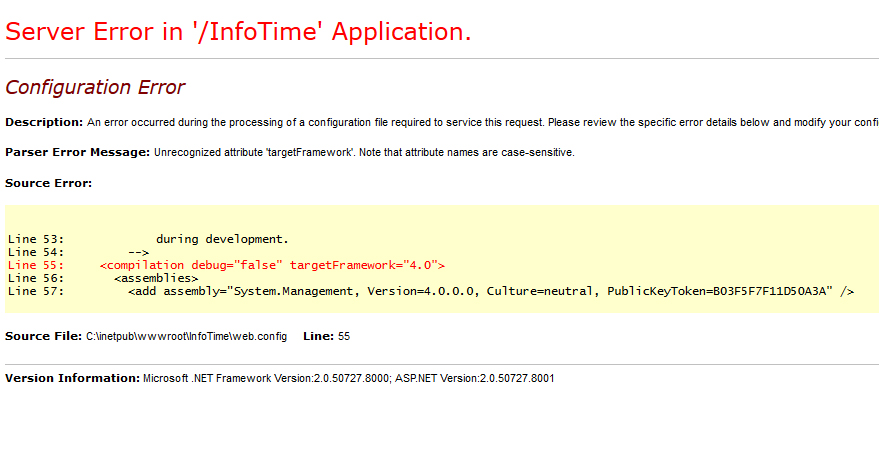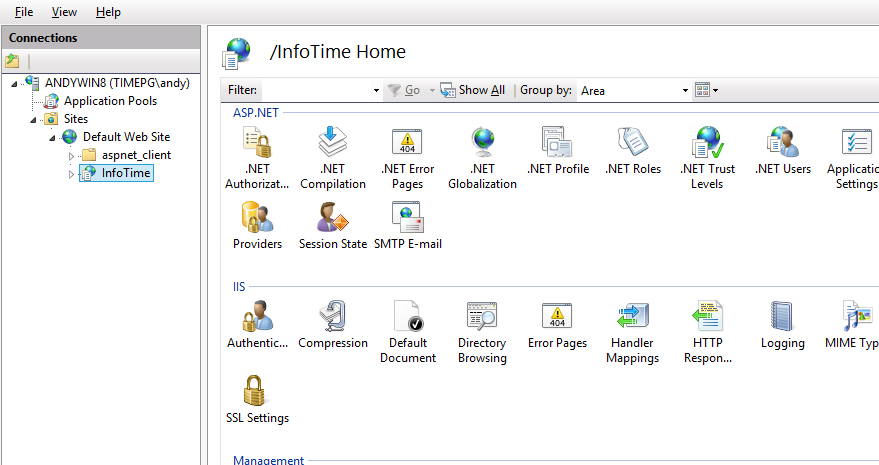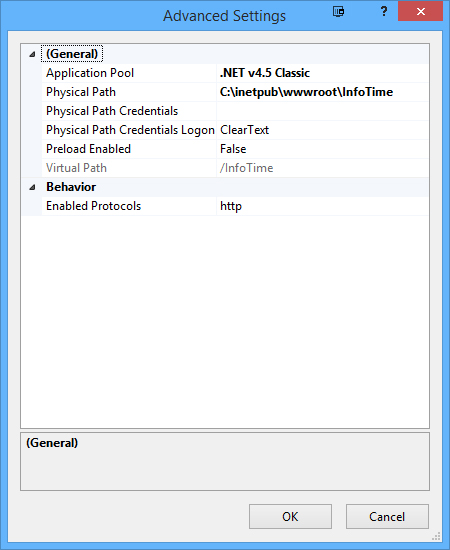This usually means that InfoTime has been installed into a server Application Pool running the wrong version of the .Net Framework. To enable these, go to Windows Start Menu – Control Panel – Administrative Tools – Internet Information Services (IIS) Manager. This will load the IIS Manager. On the left hand side you will see and entry for your PC, double click this to expand it. Double click the option for Sites, then double click Default Web Site. You should then see and entry for InfoTime (Fig 2).
The first option under the General section will be Application Pool (Fig 3), change this setting to either .Net V4.5 Classic or ASP.NET v4.0 Classic (this will depend on the version of .Net you have installed)
Once this is set click OK. Then try accessing InfoTime again.