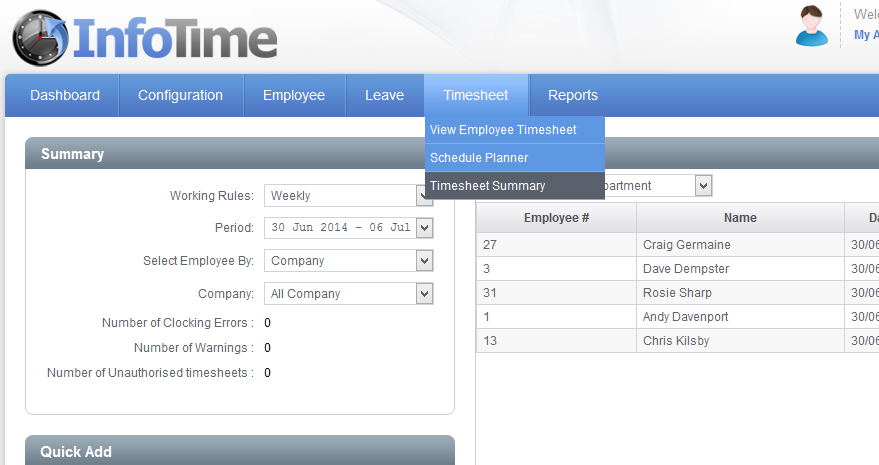The Timesheet section of the system deals with setting an employee’s start and finish time as well as viewing and amending their clockings and hours.
There are three sections to the Timesheet menu.
View Employee Timesheet will allow you to load a full pay period for each employee and review their hours and clocking for the whole of the period. From there it’s possible to amend the clocking times of an employee.
The Schedule Planner will load a rota screen showing the current rostered start and finish times for a group of employees. From this screen you apply schedule to an employee for a single day, or you can apply a saved pattern to an employee if they are working a repeating shift pattern.
The Timesheet Summary will load a period total for a group of employees. This will give the total number of hours worked at each pay category i.e. normal time and overtime. From here it is also possible to load the employee’s timesheet to review the hours worked each day