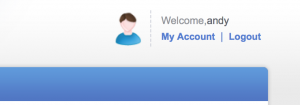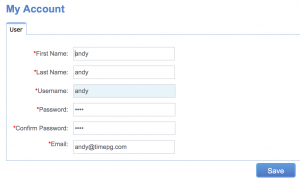When logged into the software at the top right hand side click My Account (Fig 1).
This will take you to the My Account page (Fig 2).
Enter your new password in the Password field, and then enter the password again in the Confirm Password field. Finally click Save and you’re new password will be set.